Complete Work Packet Creation & Distribution Solution for JD Edwards EnterpriseOne CAM
— AventX for JD Edwards CAM —Improve overall maintenance productivity and asset reliability with automated work order packet creation and distribution. Whether printed, emailed (or faxed), or sent to a document repository, AventX for JD Edwards CAM ensures only complete, collated work order packets—that include safety documents, diagrams, instructions, and other vital attachments—make it to the field.





Chose how you distribute work orders
Print, Email, SharePoint, and more
Uniform work order packets without leaving the CMMS
Stop printing individual attachments from the computerized maintenance management system (CMMS) just to create a single work packet. With just a few clicks, complete, collated work packets are ready for the field—with all the required safety documents, diagrams, instructions, and more included.
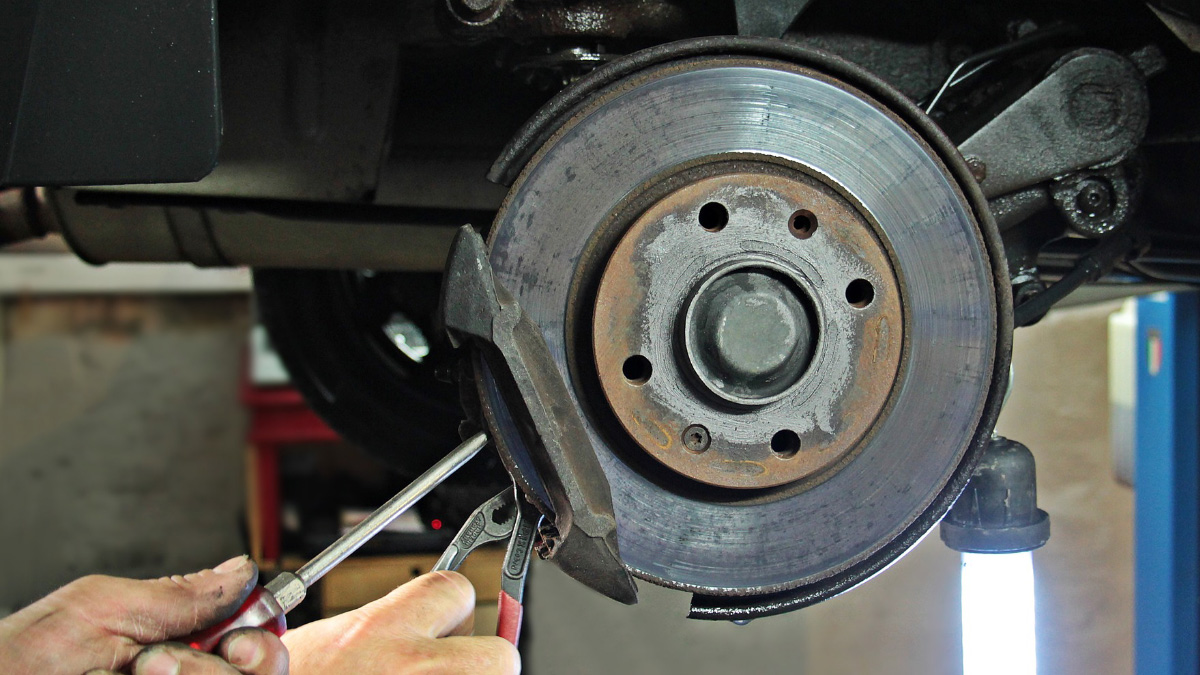
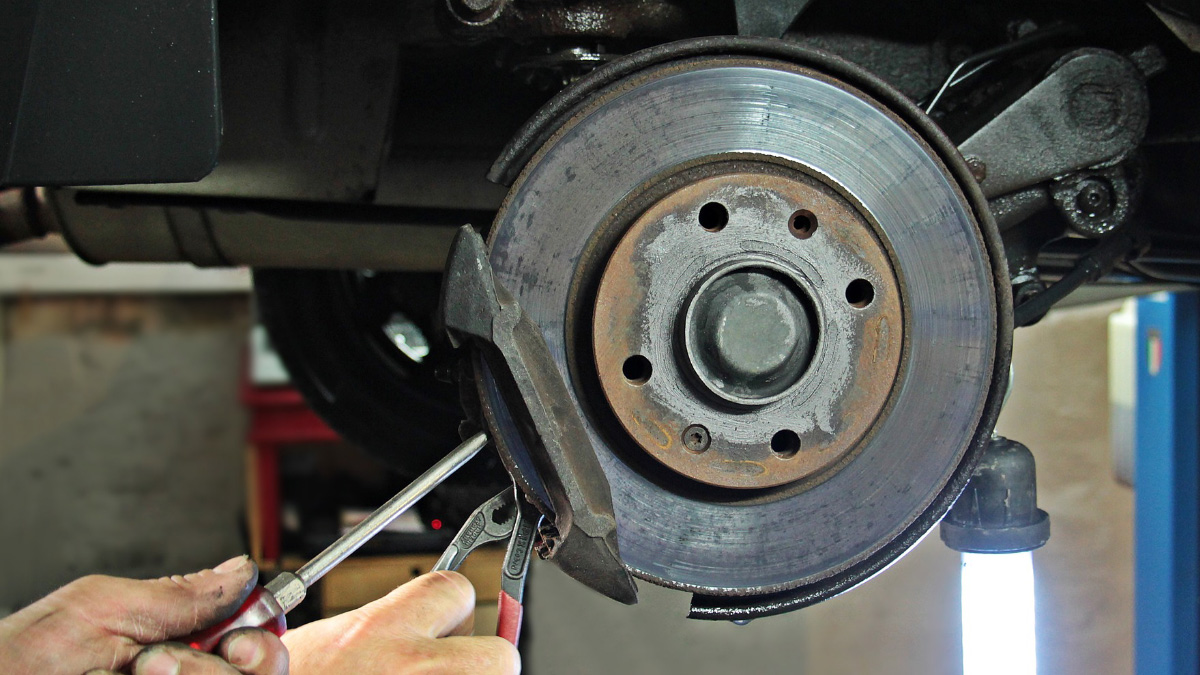
Uniform work order packets without leaving the CMMS
Stop printing individual attachments from the computerized maintenance management system (CMMS) just to create a single work packet. With just a few clicks, complete, collated work packets are ready for the field—with all the required safety documents, diagrams, instructions, and more included.

Save planner time, improve technician efficiency
Whether work orders are printed or delivered to email recipients, or a document library (e.g., automating the collation process streamlines office work and ensures technicians have each and every document they need to safely complete a job.
Key Features of AventX for JD Edwards CAM
Complete Work Packets from JDE
Quickly create collated work order packets in less time with fewer clicks (and trips to the printer)
Accurate Attachments, Every Time
Ensure technicians have the most recent versions of safety procedures and other documents
Attach Any Document Type
Extract and include the most popular attachment types—including MS Office files, PDF, TIFF, HTML, etc.
Single, Batch, and Scheduled Batch
Manually print or deliver packets as one-offs or in batches, or schedule batch creation for a future date and time
Support for Multiple Document Libraries
Extract attachments from any location—Oracle Database, networked drive, SharePoint & SharePoint Online, Documentum D2, ETQ Reliance, Omega365 Pims, and more
Table of Contents Creation
Quickly add a table of contents to work order packets that provides details about the success or failure of individual documents
Multiple Ways to Distribute Work Packets
Complete, collated work order packets can be printed, delivered via email (or fax), or sent to a document library directly from JDE
Printing with AventX is saving each planner the equivalent of seven weeks per year and we have six planners…That equals 42 weeks per year; almost the same as saving a full salary for another person!
The integration between AventX and JDE E1 CAM is completely seamless. AventX is uncomplicated and the users are happy to know the work order and attachments have printed as a package.
With AventX we have the correct information ready to go at a moment’s notice, whether a work order needs to include parts lists, pictures of what has to be fixed or lockout/tagout procedures.
Ready to Learn More?
Tell us a little bit about yourself, and—if you’re willing to share—what you’re looking for or trying to improve, and one of our experts will be in touch.
