Printer Management Solutions for Oracle EBS
— AventX for Oracle EBS Print Module —Optimize the Oracle EBS printing process by streamlining printer creation in Oracle EBS and print job submissions to a wide range of printers. Experience quick and efficient printing options, including batch submission to a Windows Print Server (bypassing CUPS). Print effortlessly on locally attached Windows or Mac printers, whether you’re in the office or working remotely from home. Take advantage of on-screen report output display and preview features for convenient additional actions like pdf markup, forwarding, signatures, and printing. Moreover, enjoy comprehensive print output that includes all attachments associated with the Oracle Report document.





Simplified Printer Configuration and Management for Oracle EBS
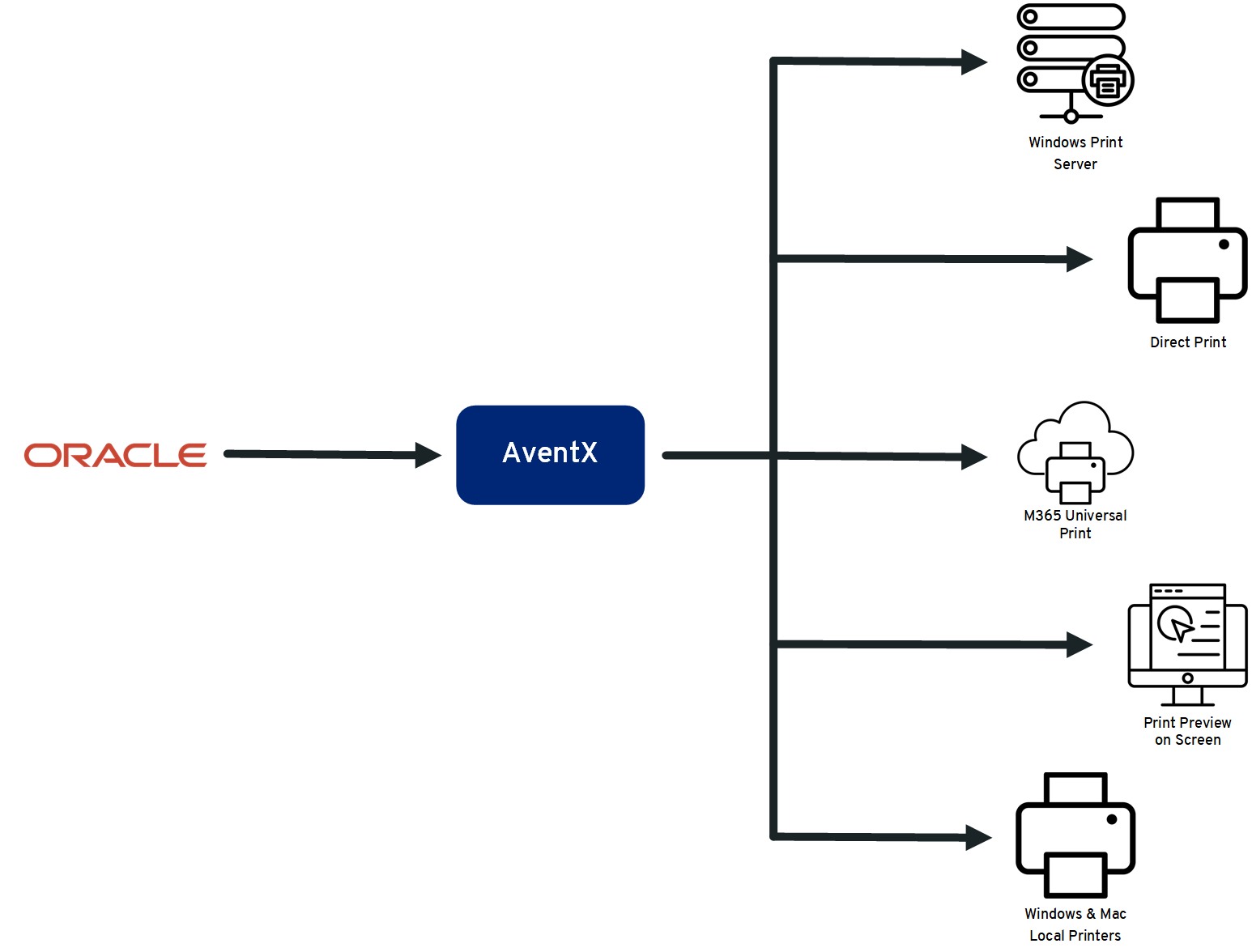
Windows Print Server
Submit print jobs directly from Oracle EBS to Windows Printers configured on a Windows Server or Windows Print Server.
Direct Printing
Submit print jobs from Oracle EBS via direct network raw printing to any printer on your network, completely bypassing CUPS and Windows.
M365 Universal Print
Send print jobs from Oracle EBS to printers defined in M365 Universal Print.
Preview Oracle EBS Report Output
View Oracle Report output on your Windows or MAC before taking additional actions such as printing, emailing, or archiving.
Print Locally to Users' Attached Printers
Easily print to any locally attached printer directly from Oracle, while easily controlling print settings like duplexing and stapling without the need for IT support.
Features & Benefits
True Print Status
Real-time insights into print job status, including pending (wait) and fatal errors with various sub-statuses and error messages, enable quick troubleshooting and efficient problem resolution.
Simplified Oracle EBS Document Reprinting
Reprint Oracle EBS Print requests from an external user interface, eliminating the need to navigate Oracle EBS to document to submit a brand new print/concurrent request.
Automatic Printer Discovery and Addition
Eliminate the need for CUPS and outdated print management solutions while simplifying printer setup and configuration—including, drivers, styles and types.
High-Volume and RAW Printing for Oracle EBS
Print Oracle EBS report output in RAW or PDF format to printers to print nearly any output type to nearly any printers, including labels and barcodes.
Native Attachment Gathering
Use AventX Core functionality to automatically gather and attach critical supporting documents to report output.
Decrease IT Involvement
IT users can save time previously spent setting up and supporting printers in Oracle EBS environments to focus on other IT priorities. Plus, IT users can easily access information on every print job in one central location for easier troubleshooting for on site and remote employees.
We are no longer maintaining printers in Oracle. Instead, AventX provides three set ‘printers’ configured in Oracle that are universal for everyone across all sites. The AventX Delivery Status Form offers more visibility into the status of a job, and the information is easy to understand. AventX has made a very positive impact on our business.
Wade Zimmerman
Business Application Manager, LCS
Ready to Learn More?
Tell us a little bit about yourself, and—if you’re willing to share—what you’re looking for or trying to improve, and one of our experts will be in touch.
