STR Software released several new versions of AventX in Q3 and Q4 of 2022. Check out the v22.3 and v22.4 highlights below. Contact your Client Services Manager for a complete list of changes for each product or to discuss an upgrade.
Document Delivery Improvements
Create Picklists to Deliver Documents with Ease
AventX for Oracle EBS now offers a framework to create custom address picklists for AventX Interactive Delivery. Custom picklists can be added to make it easier for users to quickly deliver an individual document using the AventX “Magic Button.”
Availability:AventX for Oracle EBS
Force Delivery Device by Recipient Domain
AventX for Oracle EBS now includes logic to split and route submissions with multiple email addresses to different delivery devices (standard email, Email Tracker, DocuSign, etc.) based on the domain.
This feature can be helpful for various reasons, including for users who want to force emails designated to a specific customer (e.g., @domain.com) using the DocuSign device.
Another example would be customers utilizing AventX Email Tracker with copies to an internal email address. Instead of sending all emails through Tracking, internal email recipients can now be forced to a standard email delivery device.
Availability: AventX for Oracle EBS
Document Management Improvements
Three New Actions to Enhance Document Management
- Migrate Files Added in SharePoint Online to Oracle EBS — Files added directly to SharePoint Online can now be automatically migrated to Oracle EBS as URL Attachments. For example, a File attached to a PO folder can be automatically inserted as a URL to a corresponding EBS Record.
- Automatically Create a New Folder in SharePoint Online — AventX A2A can now automatically create folders in SharePoint using data from Oracle EBS. For example, when a new Customer Invoice is created in Oracle EBS, AventX can create a SharePoint Document Library Folder with details using metadata (Fiscal Year, Supplier Name, Supplier ID, Supplier Site, Invoice Number, etc.) for easy user access.
- Convert and Combine Files to PDF — Files moving to or from Oracle EBS, SharePoint, and other locations can be automatically converted to PDF (and combined into a single file) during the process.
These Actions, as well as others, can be linked together in an Action Chain to automate complex and time-consuming manual processes.
For example, when a customer Invoice is created in Oracle, AventX can automatically create a corresponding SharePoint Library Folder. Users can then add multiple files to the new folder that AventX will pick up, combine them into a single PDF (saved to SharePoint), and then insert the single file back into the Oracle EBS Invoice Record as a URL Attachment.
Availability: AventX A2A
Work Order Creation & Printing Improvements
Support for File Extraction from PIMS
AventX now supports the ability to extract files (as URL Attachments) from PIMS, giving organizations another flexible location to store important attachments that need to be included with Work Orders. PIMS, from PIMS HQ, is a SaaS Project Information Management System repository for maintaining project files.
Availability: AventX for Oracle eAM
Attachment Selection UI Now Shows Short Text Attachment Name
When printing with the new “Print by Operation” functionality (first announced in Summer ’22), AventX now provides more detail to the user by displaying the Short Text Attachment Title instead of the generic Internal ID.
Availability: AventX for Oracle eAM
General Improvements
Improved Upgrade Path for 64-bit systems
AventX now has a native upgrade path to help customers migrate from older 32-bit systems to 64-bit AventX Core Linux builds. This enhancement speeds up the process and can help to eliminate downtime associated with upgrading AventX when migrating to newer operating systems.
Availability: AventX Core
Log File Cleanup Improvements
Improved the logic around maintenance and cleanup of certain log directories.
Availability: AventX Core


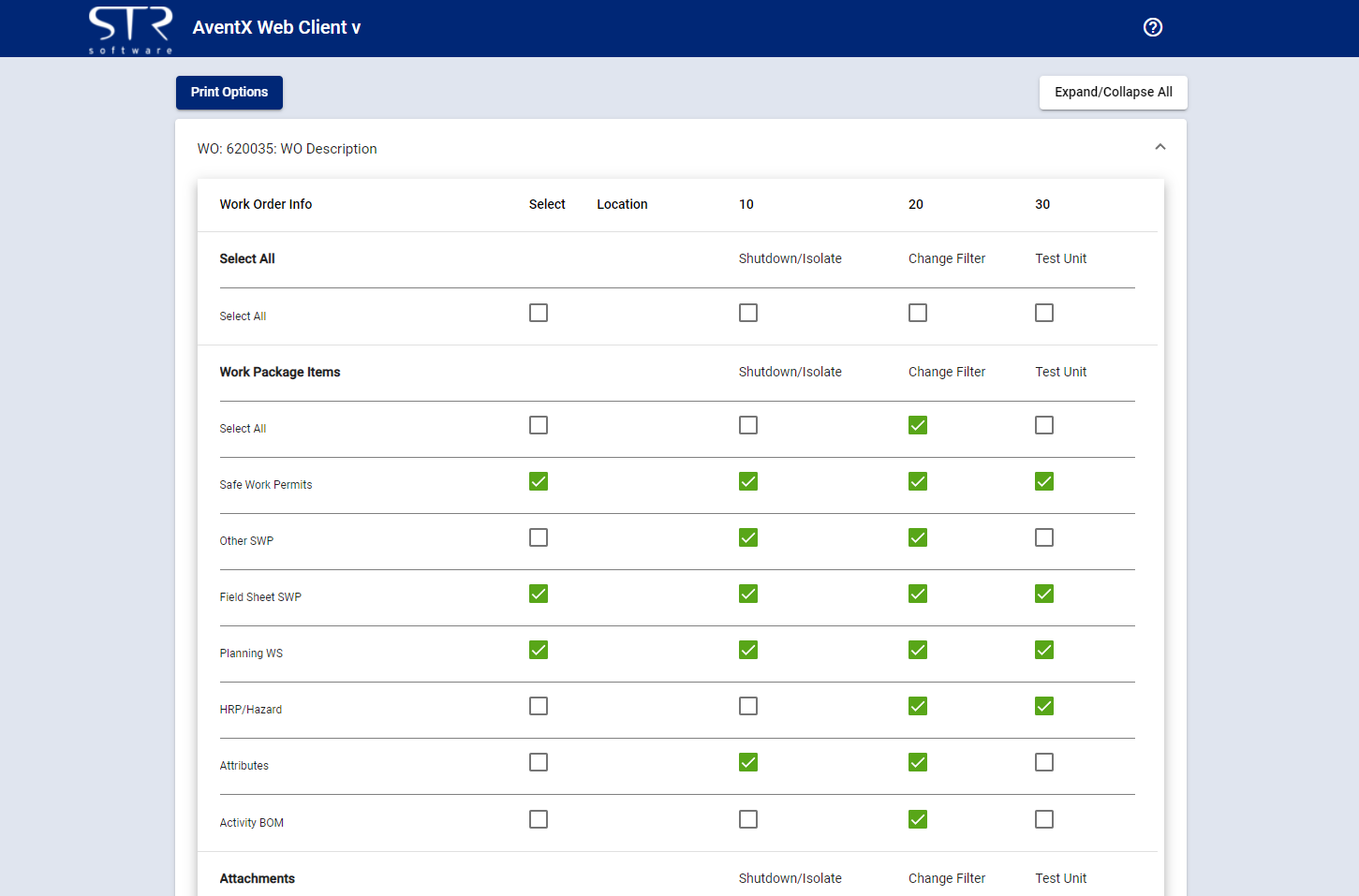


![Rollup of Product Updates [Winter 2025; v25.1]](https://www.strsoftware.com/wp-content/uploads/2023/02/Feature_Image_ProductUpdate_Wave-510x382.png)
