We’ve been teasing it for the better part of six months, taking up a regular part of our communications during the last two releases—Spring 2019 and Summer 2019. Well, it’s time to finally make it official.
The AventX Translation Server now officially supports Linux installations!
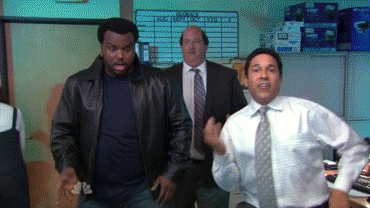
Source: Giphy
What does it mean? Read on below for more details—and check out the Spring 2019 and Summer 2019 Rollups.
Schedule a Chat
Operating System Improvements & Enhancements
Linux Support for AventX Translation Server
We first began talking about this in the Spring of 2019. Well, we are proud to announce that the AventX Translation Server can now be installed on Linux operating systems. Gone are the requirements to host a physical or virtual Windows Machine and maintain separate Microsoft Office licenses. And, in most cases, the Translation Server can run on the same Linux machine as your other AventX products like AventX for Oracle EBS or AventX for Oracle eAM. Companies AventX for JDE CAM can continue to install and operate the latest Translation Server on Windows as well.
This new release, AventX Translation Server v5.4.00, in combination with previous releases in 2019, completes a significant overhaul of the product focused on streamlining how it processes files, improving file conversion speed, and reducing the IT footprint required to maintain the program. Look for more improvements in the future to enhance the configuration and management interface.
Availability: AventX for All Supported ERPs & AventX UNIX
Support for CentOS v8
AventX UNIX now officially supports CentOS version 8, in addition to versions 6 and 7.
AventX is certified for use with several other operating systems as well, predominantly:
- Oracle Enterprise Linux (OEL) versions 6, 7, and 8
- Red Hat Enterprise Linux (RHEL) versions 6, 7, and 8
- CentOS versions 6, 7, and 8 (as stated above)
Availability: AventX UNIX
Document Delivery Features
Multiple Archive Destinations
Sometimes you just need to automatically email or fax a file. Other times, it’s necessary to not only email or fax it, but also archive it to a file server for historical purposes or additional work. And, in some critical cases, that file is so important that needs to be archived to multiple destinations.
Perhaps the file needs to be saved to two different directories with two different names. Or maybe, in addition to an on-site directory, you need to save the file to a remote server at the corporate headquarters. Whatever the situation, AventX for Oracle EBS now supports the ability to deliver a file to multiple archive destinations each with a unique naming convention.
Availability: AventX for Oracle EBS
Work Order Creation & Distribution Features
Enhanced Work Order Download Functionality
In the last release we included a major new feature that allowed users to filter available work orders, making it much easier to see relevant ones before downloading them. But there were still some flaws in the system. We’ve sped up the process of downloading work orders with two enhancements:
- Download All – Users now have the option to “Download All” work orders. This is particular useful with the Filtering ability added in the Summer ’19 release.
- Download Confirmation – In previous versions it could be hard to tell which work orders had already been downloaded to the app. The newest version introduces an icon to indicate when a work order has been successfully downloaded.
Availability: AventX Mobile for eAM
Enter Meter Readings and Charge Time without Completing the Work Order
The latest version of the AventX for Oracle eAM mobile app includes a highly requested feature to allow users to enter meters and charge time without closing/completing the work order. Maintenance planners loved the idea of being able to collect meter readings and technician time from the field directly from the work order application, which would write the data directly into Oracle. But, we quickly learned that these work orders can often remain open for longer periods of time. Which meant users couldn’t actually submit meter readings or charge time on a consistent basis. To provide this functionality, we’ve added the ability to quickly send meter reading data and time entries to Oracle without having to close/complete the work order.
Availability: AventX Mobile for eAM
Create and Complete an Emergency Work Order on the Fly
When completing an assignment, technicians regularly “find another issue” that needs to be resolved or “just take care of that” while they’re at it. The problem is all that work needs to documented. That just means planners are on the hook for all the follow up work to log the information in Oracle eAM accurately. With the v1.4.00 enhancements, when a user identifies work that needs to be completed immediately, and for which a work order doesn’t already exist, he or she can quickly create the work order from the AventX Work Request app. From there, AventX can automatically process the work request and create a work order that magically appears in the AventX Work Orders app.
Availability: AventX Mobile for eAM




![Rollup of Product Updates [Winter 2025; v25.1]](https://www.strsoftware.com/wp-content/uploads/2023/02/Feature_Image_ProductUpdate_Wave-510x382.png)
