A quick one today based on a question from OAUG Connection Point R12.1 last month. Additionally a question of my own for anyone out there reading this that can help me out (please read on).
Let’s say I want to sort a table result by a specific column. I can do this (in most cases – hence my question below) with Personalization.
Step 1: Click on Personalize Table for the table you want to sort.
Step 2: Personalize the actual table.
Step 3: Choose ‘Query’ at the level you want to create the personalization.
Step 4: Set your sorts based on the columns available for sorting.
Now to my question. It appears that this ‘Query’ personalization is not available for ALL tables. Check out the ‘Funds Capture Process Manager’ responsibility dashboard. There is a seeded table called ‘Recent Successful Settlement Batches’. Following the steps above you’ll find that Step 3 does not exist for this particular table. I’ve been through the docs (albeit not with a fine tooth comb), anyone know why? Thanks!


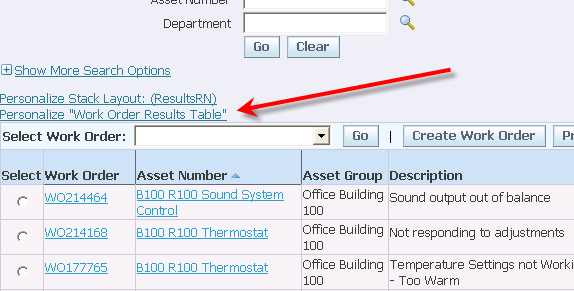
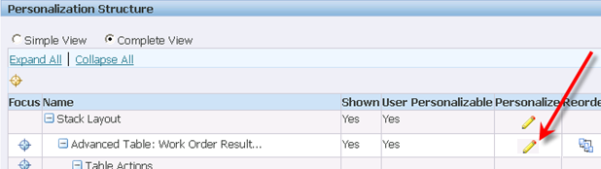
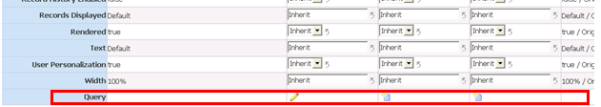
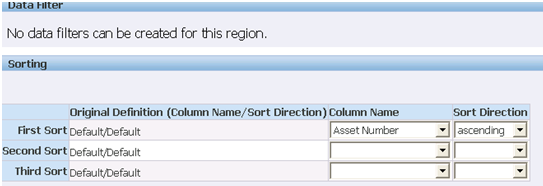


![Rollup of Product Updates [Winter 2025; v25.1]](https://www.strsoftware.com/wp-content/uploads/2023/02/Feature_Image_ProductUpdate_Wave-510x382.png)
