Since I discussed Forms Personalization last week, thought I’d share another interesting solution we came up with for a customer a couple weeks ago…this time using OA Framework Personalization.
To give some background, as part of the AventX Attachment Xpress for Oracle install there is the option to create a personalization in the OA Framework to submit a Concurrent Request. Using OA Framework Personalization, we create a button and assign it the function ‘FNDCPSRSSSWA’. This standard Oracle function will essentially guide a user through submitting a concurrent request once it is invoked.
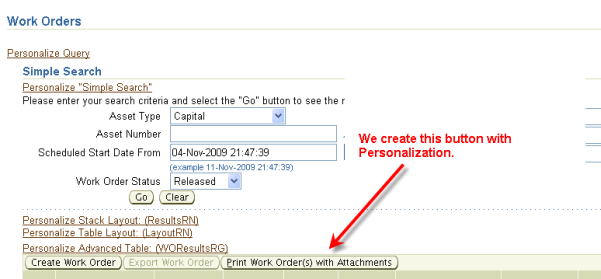
So once again, Ted was working hard for his customers and he brought me a question from one of his current implementations. The customer asked if there was a way to limit the amount of steps their users have to go through to submit a request using this method. They wanted their users to only have to select the parameters for the report they were running, all other options were to be set by default or not shown.
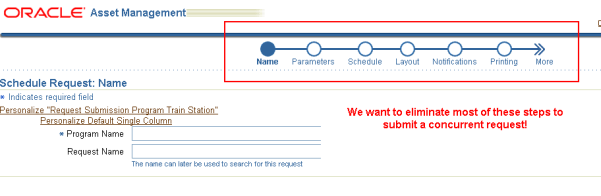
Good question… There must be a way….. personalization allowed us to add the button to call the function, there must be some parameters we can add to the function to limit the steps?
The function FNDCPSRSSSWA essentially makes the HTML call:
OA.jsp?akRegionApplicationId=0&akRegionCode=FNDCPPROGRAMPAGE
After referencing the Oracle documentation (OA Framework Developers Guide – 394780.1) and tinkering on one of our test instances, turns out there are a number of options available to shorten the steps. You can actually do quite a bit:
– Set the program name to run by default (programApplName=application short name&programName=program short name)
– Set the program description by default (programDesc=text)
– Hide the step to select the program name (programRegion=Hide)
– Hide the Parameters step (parameterRegion=Hide)
– Hide the Schedule Step (scheduleRegion=Hide)
– Hide the Notifications Step (notifyRegion=Hide)
– Hide the Printing Step (printRegion=Hide)
– Set a Page title (pageTitle=text)
– Redirect the user to a specific page when hitting Cancel or Submitting the request. (requestURL=url)
Each one of these features is applied with a specific parameter (as specified in parentheses next to each feature) appended to the HTML call mentioned above. For example, to hide the Notify Step, the HTML call would be changed to look like the following:
OA.jsp?akRegionApplicationId=0&akRegionCode=FNDCPPROGRAMPAGE¬ifyRegion=Hide
So, instead of modifying the seeded Oracle function, you have 2 options.
A. Create your own function and add the appropriate parameters
B. Just use the Destination URI option in Personalization instead of Destination Function to format the URL to navigate to when the button is pressed.
So the customer was able to change the URL to be:
OA.jsp?akRegionApplicationId=0&akRegionCode=FNDCPPROGRAMPAGE&programApplName=EAM
&programName=EAMWRREP&programRegion=Hide&scheduleRegion=Hide¬ifyRegion=Hide
&printRegion=Hide
And voila, now when you click the button the steps are dramatically reduced.
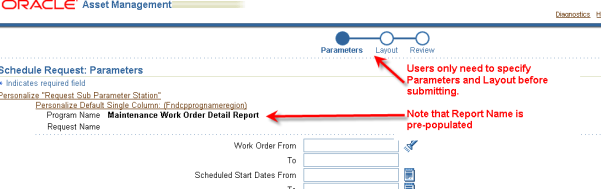
Notice the ‘Layout’ step, I have no clue how to hide this step, it’s not documented and the intuitive guess of ‘layoutRegion=Hide’ doesn’t do it… If you know how to turn this off, leave me a comment.
So in the end, Personalization is a powerful feature and once again it provided us and the customer with a win. The customer was able to give their users the functionality they desired and we were able learn more about personalization, apply to it our documentation and pass on better functionality to existing and future customers.



![Rollup of Product Updates [Summer 2025; v25.3]](https://www.strsoftware.com/wp-content/uploads/2023/02/Feature_Image_ProductUpdate_Wave-510x382.png)

