Earlier in the week I alerted you to a live webcast that my co-workers were putting on entitled “Moving to BI Publisher, Now What? Best Practices in Template Creation and Delivery.” Hopefully you were able to attend as Mike and Ted did a great job. There were a fair amount of questions at the end so we thought we would post them here. A recording of the entire presentation will be available shortly. I’ll post a link to it when it’s ready.
BI Publisher Template Questions
Q: Can you share the BI Publisher template you used for this demo?
A: Click here to access the template
Q: Are you aware of an EXCEL template builder for BI publisher?
A: Unfortunately there is not an Excel template builder available. For the latest on Excel templates see this link: http://blogs.oracle.com/xmlpublisher/templates/excel/
Q: Where can I find documentation for advanced RTF template building items?
A: The Oracle Technology Network is the best place to find the latest and greatest documentation for BI Publisher. Another great resource is Tim Dexter’s BIP blog.
Q: How do you suggest handling a report requirement with more than 63 columns in one table for output in Excel? Microsoft Word has a limitation with a table size to max of 63.
A: If Microsoft Word is a requirement, one thought to overcome this is to split the document into two columns and create two tables side by side. Click here to see what we put together quickly.
BI Publisher Misc. Questions
Q: Have you found a way to load the [BI Publisher] Word Plug-in on a Windows 7 machine?
A: According to the current documentation from Oracle the minimum requirements are that “Microsoft Word version 2000 or later and Microsoft Windows version 2000 or later are installed on your client.” They also explicitly state that Office 2003, 2007 and 10 are supported as well. According to the OTN forums, other users have had some mixed success with Windows 7.
Q: Is BI publisher 11g released?
A: To our knowledge there is no official release date for BI Publisher 11g. 11g was discussed in a ‘Roadmap’ session at Oracle Open World 2009, discussed features at the time where a Data Model Editor, a Layout Editor, Style Templates and various other features.
Q: We are planning to implement Siebel CRM module. Does BI Publisher come with Siebel or do we have install & configure separately?
A: From our understanding Oracle is embedding BI Publisher into Siebel starting with 8.1. There is more information on this topic at this Oracle Blog. http://blogs.oracle.com/crm/2008/11/siebel_reporting_bi_publisher.html There is also official Oracle documentation regarding BI Publisher for Siebel Applications here: http://www.oracle.com/technology/products/xml-publisher/xmlpdocs.html
Bursting Control File Questions
Q: Is there a tool to create the Bursting Control file?
A: Ike Wiggins has written a freely available “bursting designer” application that can be found at http://bipublisher.blogspot.com/2009/09/bi-publisher-bursting-designer.html
Q: How do you default the output to Excel instead of PDF?
A: If you’re using the Bursting Control File technique the default output can be specified in the control file itself. With Oracle EBS R12 you also have the ability to define the default output type at the time of template creation with BI Publisher Administrator.
BI Publisher Delivery Questions (fax, email, confirmed email, print and archive)
Q: What is the AventX application you used to fax and email BIP documents? Is it a seeded Oracle module?
A: AventX is a 3rd party utility that is a “bolt” on for Oracle EBS. It provides the ability to send report output and attachments via secure and confirmed email, fax without CUPS via network fax servers and internet fax service providers, print without PASTA, and archive to network file folders.
Q: Are AventX forms custom developed?
A: The AventX forms are part of a 3rd party product suite that was originally developed in 1998 and has since matured into the product that you saw today.
Q: Are the advanced [Fax/Email Delivery] configurations shown during the webcast for distribution available in R12?
A: All of the BI Publisher options (email, fax with 3rd party, print, WebDav, HTTP) for delivering the report output are available in R12. The advanced options demonstrated at the end of the webcast are also available in R12 for companies using the AventX 3rd party software.
Q: How can AventX cover pages handle various languages? i.e. Each invoice is in a different language, therefore the cover page needs to be in the related language.
A: STR Software provides the ability to easily configure cover pages in an Oracle document configuration form.
Q: How does AventX delivery manager group documents by customer and deliver to different emails for each customer?
A: Typically customers order the report output in the concurrent program by a particular field, i.e. CUSTOMER_ID versus TRX_NUMBER. They then configure the bursting control file to use the CUSTOMER_ID as the value in the
Q: You mentioned archiving capabilities. Is that within Oracle or another program outside of Oracle that the documents are saved?
A: In our experience, our customers have wanted to archive to external applications built specifically for archiving. Usually this involves making a file available for the system to pick up. A form of archiving can be achieved via BI Publisher by outputting to the information to file. The following is an example.
There are limitations such as not having the ability to extract attachments and archive them with the report output. The AventX add-on product provides the ability to extract attachments and also create an additional XML metadata file that provides an external process more information regarding the archive data.


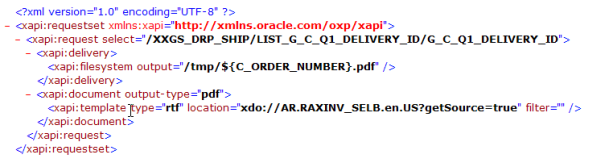


![Rollup of Product Updates [Winter 2025; v25.1]](https://www.strsoftware.com/wp-content/uploads/2023/02/Feature_Image_ProductUpdate_Wave-510x382.png)
