Setting up and troubleshooting printers in Oracle EBS is a process that has many touch points across your organization. Getting Oracle reports to print correctly usually involves scheduling three key IT resources: a network or hardware administrator to deal with the Windows requirements, a UNIX administrator with access to the print server and CUPS, and an Oracle administrator to register the printer in EBS.
Managing a few printers in Oracle EBS may be easy enough to handle if your organization has a single operational site where everything is located. But more often organizations have hundreds of printers registered in Oracle, spanning many sites spread out over a region, a country or the world.
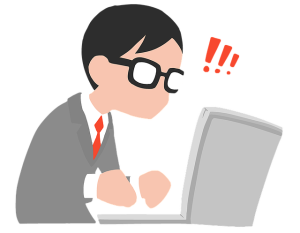 This creates an exponentially more demanding situation as each printer at each geographical location must be set up by the appropriate technical resource in Windows, UNIX and Oracle in order for users to print the reports they need. Not to mention that troubleshooting any printing issues – like specific requirements for paper size or network connectivity errors – requires the same IT resources. IT teams can easily get sucked into the unscheduled work of troubleshooting EBS printers instead of focusing on project work that improves your organization’s overall infrastructure.
This creates an exponentially more demanding situation as each printer at each geographical location must be set up by the appropriate technical resource in Windows, UNIX and Oracle in order for users to print the reports they need. Not to mention that troubleshooting any printing issues – like specific requirements for paper size or network connectivity errors – requires the same IT resources. IT teams can easily get sucked into the unscheduled work of troubleshooting EBS printers instead of focusing on project work that improves your organization’s overall infrastructure.
Unless you’re committed to staffing a full-time Oracle printer maintenance team or willing to risk a revolt by dramatically limiting users’ printing options from EBS, the only way to reduce the burden of printer management is to simplify the process.
Here are 3 ways your organization can benefit from streamlined printer management with a solution like AventX Print Xpress:
1. Save time during printer set up and troubleshooting by ditching CUPS
By getting rid of the need to set up and manage UNIX printers and print queues, AventX removes a layer of complexity in maintaining Oracle printers. With less touch points to consider, printer-related tasks can be completed quicker and with fewer technical resources.
2. Manage Oracle printers efficiently with centralized tools
Monitoring print jobs and troubleshooting errors is easier when you only have to look in one place. AventX Print Xpress offers a single Oracle form that tracks the status of all your Oracle print requests in real time so you can easily verify and troubleshoot print jobs.
3. Empower users with flexible printing options in Oracle EBS
EBS users can print Oracle reports to any printer defined on their PC or preview the report with their preferred PDF viewer. Plus the Print Xpress user interface looks and feels like Oracle, creating instant adoption with minimal training. All this makes users less dependent on IT to adjust printing preferences or perform basic troubleshooting.
—
What’s Next?
Learn more about hassle-free printer management or see Print Xpress for yourself!




![Rollup of Product Updates [Winter 2025; v25.1]](https://www.strsoftware.com/wp-content/uploads/2023/02/Feature_Image_ProductUpdate_Wave-510x382.png)
