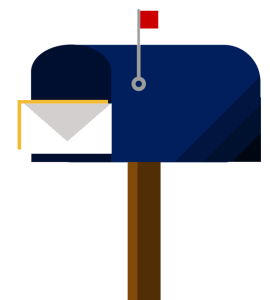 Getting your emails in somebody’s inbox is great, but what you really need is for your recipient to read your message.
Getting your emails in somebody’s inbox is great, but what you really need is for your recipient to read your message.Tracking whether or not your emails were opened may not be necessary if you’re sending emails to family or friends. But for businesses sending invoices or purchase orders, knowing if an email was read can be crucial to maintaining a healthy cash flow or meeting production deadlines.
So how can you tell if your email was actually read? Let’s take a look at some of the tracking tools available and how they work.
Read receipts
Some email clients like Outlook use read receipt tracking. Senders can request a read receipt prior to sending a message, and each recipient has the option to alert the sender that they received or read the message.
However, there are several reasons why requesting a read receipt doesn’t guarantee you’ll actually get one. Firstly, not all email services support read receipt functionality. Those that do are usually functional only when your recipient is using the same service.
But let’s say both parties are using compatible read receipt programs – even then, users can opt-out of sending the notifications. Some companies even require that users disable read receipts to prevent spammers from acquiring information about their email system.
Pixel tracking
Typically used by marketers, pixel tracking works by inserting a transparent 1×1 pixel image into an email. When that email is opened, the image loads, and the server where the image is stored gets pinged with information including the date and time of access.
But pixel tracking only works if images are loaded when the email is opened. Many users do not automatically load images when opening an email. This preference is often set at the request of IT security departments or in an attempt to limit mobile data usage.
Confirmed Email
Secure Email Delivery through AventX for Oracle EBS, AventX for SAP, AventX for JD Edwards, and other ERPs, is specifically designed for enterprises that have a vested interest in knowing if their emailed documents were delivered and read. Unlike read receipts and pixel tracking, AventX doesn’t have any way for recipients to bypass sharing an access notification with the sender.
When recipients download the documents included in an email, unique tracking allows the sender to see when they opened them and can even alert the sender if a file isn’t opened within a designated time frame.
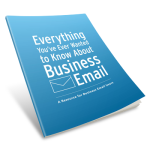
To learn more about business email
and delivering important documents,
download a free copy of our latest ebook!

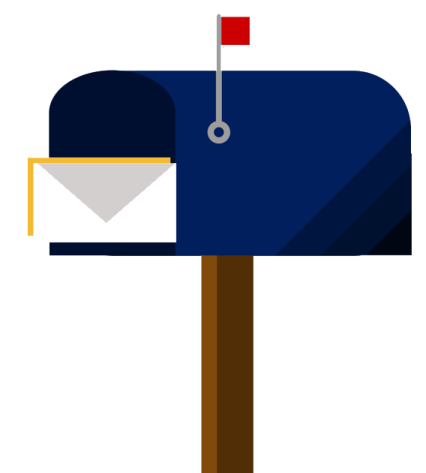


![Rollup of Product Updates [Winter 2025; v25.1]](https://www.strsoftware.com/wp-content/uploads/2023/02/Feature_Image_ProductUpdate_Wave-510x382.png)
