Ted, Systems Engineer Extraordinaire at STR Software, always goes the extra mile for his customers. Knowing I cannot pass up a good challenge, Ted came by my desk today to discuss a question a customer asked him that was not necessarily related to our product but one that Ted felt we could help out with.
This particular customer is scheduling a nightly concurrent request to submit all ‘New’ Purchase Orders to AventX for email, fax, print and archive. The issue they have run into is that some of their users want to take a look at a PO prior to this scheduled run and they are using the ‘Tools->Communicate’ menu item from the Purchase Order Summary form to print the document and check it out. Functionally, there’s nothing wrong with this, but what ends up happening when printed from Tools->Communicate is that the PO state is no longer ‘New’, therefore when the scheduled batch runs, that PO is not included!
So… Ted was asked if he knew of a way to disable the ‘Tools->Communicate’ menu item from the PO Summary form to prevent the users from accidently changing the state of the PO prior to the scheduled run. Instead, they would just prefer their users to go to the actual PO form and check out the data there. Hmmm….
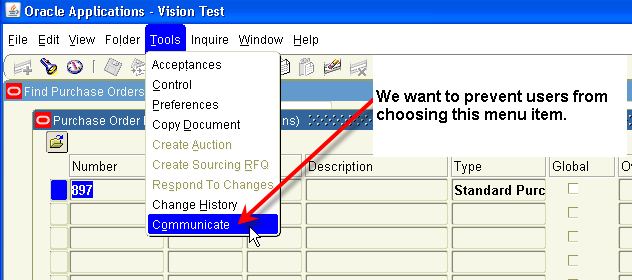
Tools Communicate Menu Item
So, upon first talking to Ted we came up with an admittedly ‘so-so’ solution… not the best but would probably work. Essentially, why not just remove the ‘function’ from the responsibility’s menu so that when chosen, the user gets the dreaded ‘Function Not Available for this Responsibility’ error? Like I said, not that great of a solution. Would probably do the job but not very user friendly.
There had to be a better way….that’s when we turned to Forms Personalization. I had been exposed to forms personalization at an OOW (maybe 2006?) awhile back and had used it in a pinch here and there but this turned out to be the perfect scenario for its use. Instead of taking the brute force method which could easily be lost as a customization without proper documentation, we used Forms Personalization to bring up a dialog that instructs the user to use the standard purchase order form to view the PO details instead of printing it out. In fact it will even prevent the user from even bringing up the Tools->Communicate form. This is what we setup for the customer when they choose Tools->Communicate.
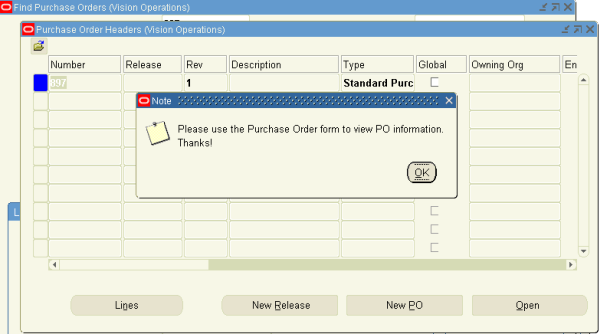
To implement this change was extremely easy with Forms Personalization, it actually only took one ‘personalization’. To do this we decided to override the standard functionality of the Tools->Communicate menu item. Under the Tools menu there can be 15 different menu items, each one of these items correspond to the events SPECIAL1 – SPECIAL15. So, essentially we just ‘catch’ the event SPECIAL9 (which corresponds to Communicate) and then for the ‘Action’ we display a message.
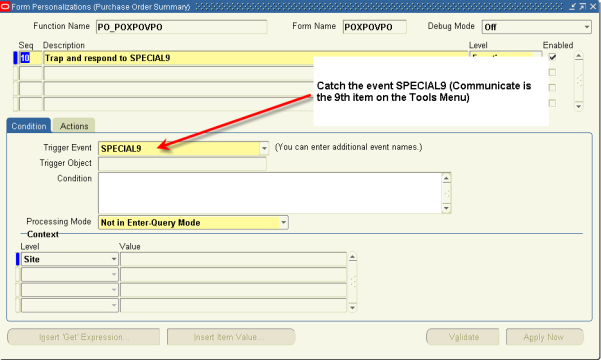
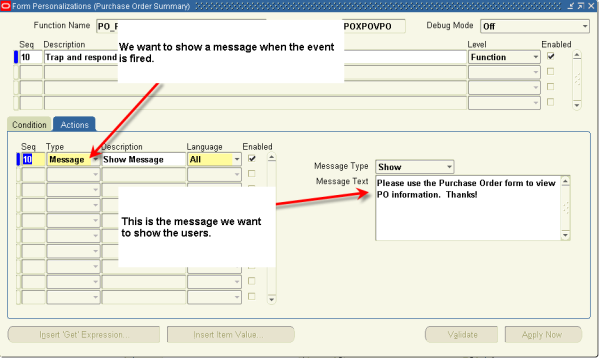
Cool stuff! Not only were we able to help out a customer with an interesting problem (with no customizations to Oracle EBS), but you better believe we also threw the solution into our own knowledge base for future reference.


![Rollup of Product Updates [Fall/Winter 2024; v24.3 & v24.4]](https://www.strsoftware.com/wp-content/uploads/2023/02/Feature_Image_ProductUpdate_Wave-510x382.png)


