We recently released a new version of our AventX software that adds some really nice new functionality to the BI Publisher Delivery Manager. These features are a result of direct conversation with our customers, speaking and listening at trade shows and years of experience in document delivery. I thought I would go through some of the new features and how it extends the native BI Publisher functionality to create a really nice solution. Because BI Publisher exists as an API, the majority of the features we’ve developed will work in EBS, BI Publisher Enterprise and any application that has the BI Publisher Delivery Manager exposed. Do not worry though, to take advantage of these features no changes will need to be made to BI Publisher. Throughout this series, I will be sure to point out if the feature is specific to a particular product or not.
Delivering Multiple Attachments (EBS)
In Oracle EBS, users have the ability to upload attachments to Invoices, Purchase Orders, Work Orders, etc… Typically, it’s been easy to upload the data, you just use the standard ‘paper clip functionality’:
The tough part has been delivering those attachments along with the actual data file. Out of the box, BI Publisher will only deliver the primary document that has been generated, not the attachments themselves. Now, with these new AventX extensions, you can deliver any and all associated attachments (configurable) alongside the generated document. This works for Email, Fax and Print utilizing either bursting control files or the new 12.1.3 functionality I posted on a month or so ago. Note it will also work even if you are not yet using BI Publisher. Let’s take a look at an example:
Delivering Purchase Orders with attachments via a bursting control file
First, let’s create a PO with a couple of attachments. In the example below, I am adding an attachment to the PO Header and another to one of the PO Lines:
Next, let’s create a bursting control file. I’ve hardcoded a few parameters just for demonstration purposes, but the real meat of the solution is that I’m the setting the SMTP server/port information to point to AventX instead of my normal email server.
Once I run the XML Publisher Report Bursting Program against a batch of Purchase Orders, I can see that my PO was delivered along with the attachments that I associated with that PO!
There are a number of variations to this functionality as well. From the screenshot above, the attachments come in their native format as separate files. It is also possible to group all of the data (PO file + attachments) into a single PDF for delivery. Additionally, you can configure the extension by Oracle EBS organization to determine which attachments are to be delivered, i.e. out of all the attachments on a PO, only deliver those attachments with the category “To Supplier”.
Hopefully, this functionality can come in handy for people out there, based on our experience thus far, having the ability to deliver attachments has been a requirement for a lot of our implementations.
This is part 1 of 4. Here’s the rest of the series about extending native functionality:
Part 2 – Recipients Outside of XML Data in EBS
Part 3 – True Delivery Status
Part 4 – Making Delivery Options More Accessible to Users


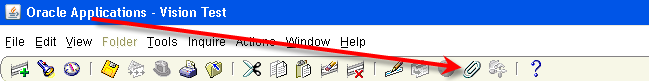
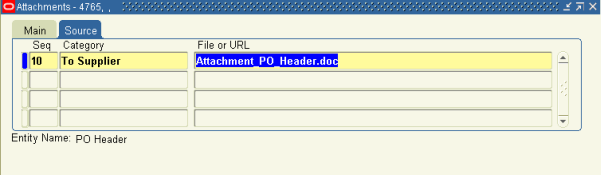
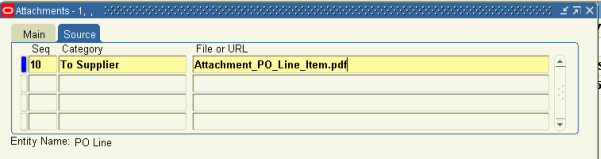
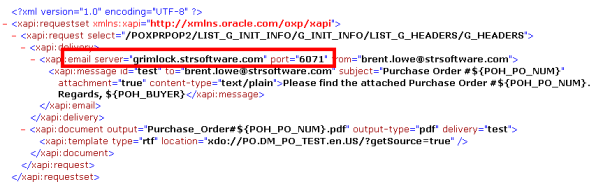
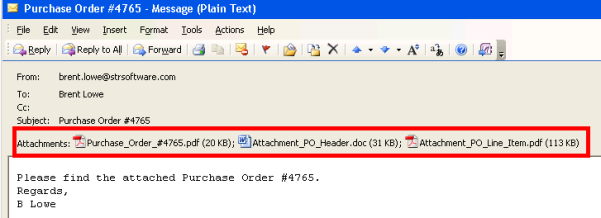


![Rollup of Product Updates [Winter 2025; v25.1]](https://www.strsoftware.com/wp-content/uploads/2023/02/Feature_Image_ProductUpdate_Wave-510x382.png)
