Oracle provides an easy-to-use interface for storing supporting attachments for EBS reports. However, Oracle does not provide the end-user with an easy way to deliver the attachments along with the Oracle reports. Did you know that AventX can intelligently email, fax, print, and archive any EBS report with any or all of the attachments stored via Oracle’s paperclip icon (see Figure 1 below)?
Fig 1: Oracle’s Paperclip Icon for Attachments
We are really excited about the latest release of AventX because we’ve recently added support for two new types of web-page attachments— http:// and file://. Not only does this provide end-users with additional options for attaching supporting documents to be delivered, but DBAs also benefit from saving disc space in the Oracle database. The screen shot below illustrates the types of attachments which AventX supports.
Prior to this release AventX supported the delivery of any attached documents using the browse functionality or by providing a UNC path. The addition of these two new attachment types makes the overall delivery experience more flexible than ever before.
Fig 2: AventX supports a variety of attachment types at all levels
Here are points about this release:
- Support for http:// and file:// attachments allows end-users to manage commonly used attachments in a web-server like Microsoft SharePoint or a share on the network
- Administrators get a mutual benefit by reducing the footprint of attachments stored in the Oracle Database; One AventX customer saved 30G per day by moving to http:// functionality in 2011
- AventX Automatic Delivery will continue to intelligently deliver the attachments as specified by your company’s desired functionality. For example, one of my clients stores internal documents here which the buyer uses but they don’t want emailed with the PO. As such, simply give any attachment that you DON’T want delivered a unique category that is not listed in the AventX Configuration Form and it will be left behind.
- If you need to quickly send one PO, we also added the ability to add and delete attachments from the AventX Interactive Delivery Form. See the new attachments tab in Figure 3.
Figure 3: The default attachments from Oracle’s Paperclip icon are pre-populated in the AventX Interactive Delivery From above. Click “Add Attachments” to interactively add more or Ctrl+up to delete attachments on-the-fly.


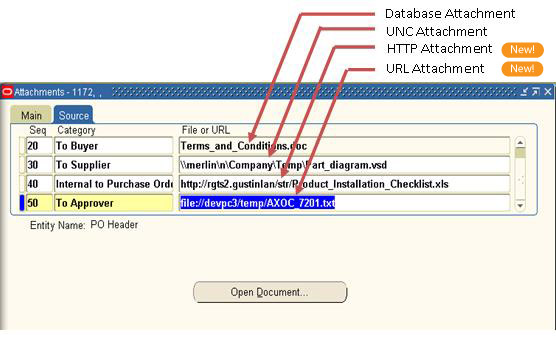
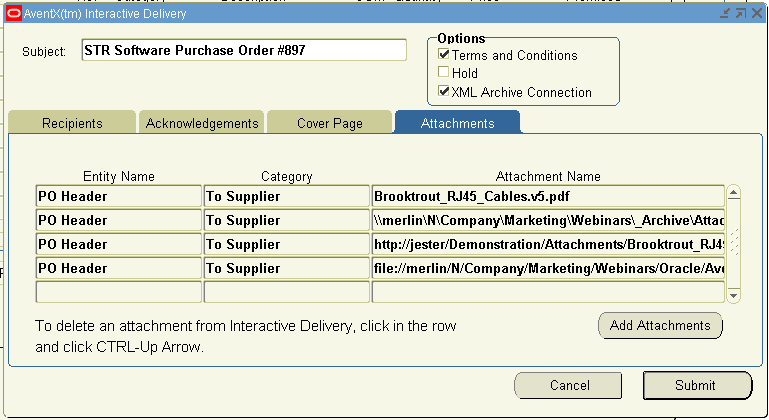


![Rollup of Product Updates [Winter 2025; v25.1]](https://www.strsoftware.com/wp-content/uploads/2023/02/Feature_Image_ProductUpdate_Wave-510x382.png)
