Derived from the STR Software Blog post of July 22, 2011 by Brent Lowe:
This paper is the fourth in a series of articles about extending the functionality of the BI Publisher Delivery Manager. Each of these ‘extension’ ideas has come from customer requests and their need to take existing BIP functionality and stretch it to cover gaps in usability. Links to the first three articles are shown below:
Part 1 – Adding Attachments to Email/Fax/Print Deliveries
Part 2 – Recipients Outside of XML Data in EBS
Part 3 – True Delivery Status
We recently received an interesting request from an 11i customer using BI Publisher regarding making delivery options more accessible to users in their everyday jobs. They needed a method to have their users specify report delivery options without having to exit the current form they were working on and without having to manually go through the process of submitting a concurrent request.
So what does this even mean?
This customer had a number of order entry employees answering phones, taking orders, and entering them into the Sales Order screen within Oracle EBS. Business is so good, they had a limited amount of time to take and enter the order information before moving on to the next call. Between taking the orders, they had a requirement to immediately deliver sales order acknowledgements to the customer via fax or email. While the delivery functionality was certainly possible, the amount of time it was taking to run the Sales Order Acknowledgement concurrent program, determine the address, and get it delivered was beyond their acceptable threshold.
STR Software worked with the customer to extend the standard functionality of EBS and BIP delivery options in order to make the delivery options more accessible to the end user. By using the AventX Oracle Connector product, functionality was created that allows users to skip the steps necessary to submit a concurrent request and address the information from the current transaction they are working on.
Sometimes a picture is worth more than my convoluted words….
Step 1. User fills out Sales Order
Step 2. User clicks on ‘Delivery’ icon
Step 3. The AventX Interactive Delivery Form pops up pre-populated with the customer’s delivery information. User modifies/adds information and clicks submit. This submits the appropriate concurrent request for the user and delivers it accordingly.
In conclusion, the AventX Interactive Delivery Form provides the delivery mechanism to where the user is currently working. There is no need to exit out of this form (in this case it was the Sales Order form) and submit a concurrent request manually. There is no need to go back and try to figure out who the document should be addressed to because using the AventX Interactive Delivery Form, the recipient is defined in the current workspace. Best of all, this functionality is not limited to just Sales Orders, but may be used from any form within EBS.


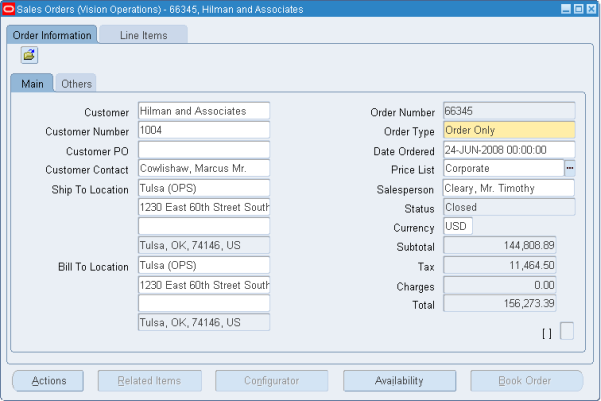
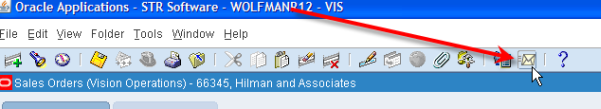
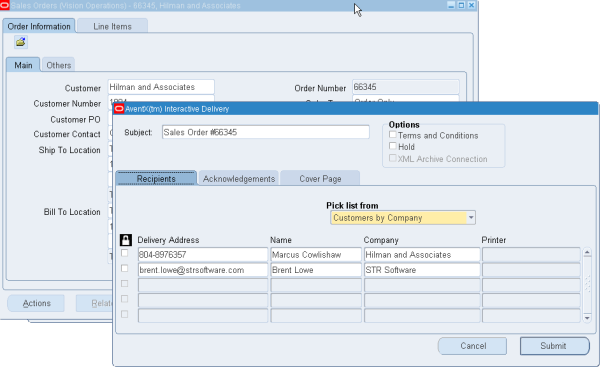


![Rollup of Product Updates [Winter 2025; v25.1]](https://www.strsoftware.com/wp-content/uploads/2023/02/Feature_Image_ProductUpdate_Wave-510x382.png)
