I fired up my instance of BI Publisher 11g the other day and when navigating to the login page I received a 404 Not Found error.
“The server has not found anything matching the Request-URI”
???????
I checked my WebLogic console and it said that my BIP Server was running:
???????
So I decided to just stop everything and restart, maybe I missed something. I’m glad I did as when the WebLogic Server was restarting, I noticed a number of exceptions fly by on the console. The common theme among the exceptions was:
ORA-28001: the password has expired
!!!!!!!!!!
Unfortunately, the error was not descriptive enough to tell me WHICH password had expired. So firing up SQLPLUS, I ran the query:
select username, expiry_date from dba_users;
and found that the schemas DEV_BIPLATFORM and DEV_MDS (created by the newly required Repository Creation Utility) passwords had expired, hence causing my problem. I reset them, and everything came up cleanly.
The root cause of my issue was when I installed BIP 11g, I also installed an Oracle 11g database (as is now required). Turns out that new in Oracle 11g is the ability to expire passwords after so many days… and this is apparently turned on by default. As this is just my development/tinkering environment, I quickly turned that feature off.
Thought I would at least post this information in case anyone else runs into it. Naturally, this happened to me right before I was getting ready to do some training, so I had to change my game plan quickly.


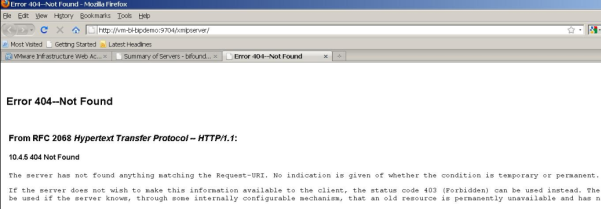
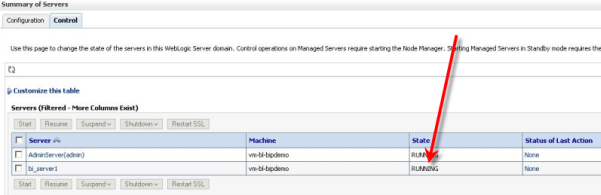


![Rollup of Product Updates [Winter 2025; v25.1]](https://www.strsoftware.com/wp-content/uploads/2023/02/Feature_Image_ProductUpdate_Wave-510x382.png)
