We recently added significant enhancements to AventX UNIX and AventX WINDOWS including the following: support for HTML cover pages, improved document management and acknowledgments, added support for text file attachments, and improved email address override control for DBAs and administrators. This is an exciting release for AventX customers because it includes a variety of enhancement requests submitted by more than thirty different global organizations that rely on AventX for emailing, faxing, printing, and archiving mission critical documents.
With this latest release, organizations that send documents via AventX MailPlus will now have the ability to add a new level of branding and graphics to email message body templates. This is especially helpful if your organization has a “customer facing” initiative, or perhaps your Marketing Department has specific standards when sending emails. In addition, some of you may be interested in creating the perception that a “personal touch” was used when sending documents with AventX. Most importantly, if your company is a global organization with a need to support multiple language character sets from many different countries, you will be pleased to hear that AventX now offers better support for international character sets.
We also have good news for administrators and DBAs because this maintenance release also includes the ability to override the email address used for sending acknowledgments about the status of your documents (e.g. success or failure). Many UNIX and Windows Administrators have found the ability to override the recipient address brings “significant peace of mind” when standing up new environments or during cloning and testing cycles. In contrast to the global recipient email address override, this feature allows you to also send an acknowledgment to an override address. This prevents production data from leaving a non-production instance of AventX and now you can test all you want with live documents and recipient data with assurance that only the email address configured in AventX will actually receive the delivery.
In addition to the features above, this release includes 14 different change requests for the AventX WebManager that were implemented to improve performance and stability. For example, companies sending large volumes of documents with AventX will see a huge reduction in page load times when managing documents in the AventX WebManager (managing includes checking the status of documents, editing email addresses and fax numbers, and quickly resending).
We have also added Android style toast popups which provide quick updates about the status of your documents (upper right hand corner in the screenshot below).
I would love to hear your feedback on how these enhancements could help your organization. Post your comments and let me know what you think.


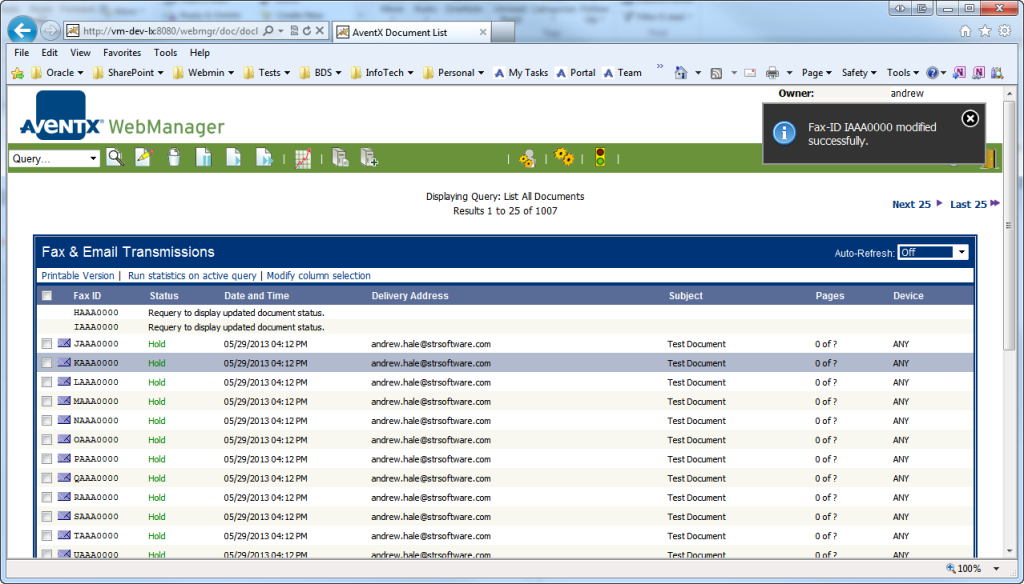


![Rollup of Product Updates [Winter 2025; v25.1]](https://www.strsoftware.com/wp-content/uploads/2023/02/Feature_Image_ProductUpdate_Wave-510x382.png)
