Check out the bottom of this post for a video summary and demonstration.
Organizations that use Oracle EBS attachments know that the ERP’s attachment functionality does not provide a method for quickly combining File Attachments. This was true in Oracle 11i and persists with attachments Oracle EBS R12.
While Oracle EBS provides methods for adding attachments to Oracle Records, each file is treated as an individual document. This is a valuable feature for Oracle Projects, where files (i.e., attachments) are regularly updated and changed. However, there are times when business processes need documents and attachments “grouped” or “combined” to present information to users effectively.
But when it comes to the Oracle AP Invoice approval process, the burden is on either…
- Approvers to review each attachment individually before approving the invoice for payment, or
- AP Users to invest time in gathering the required information and files needed to create a single PDF packet.
Manually adding Oracle AP Invoice Attachments
With Oracle AP Invoice payments, whether the payment is an expense report or a supplier issuing an invoice, information documenting what needs to be paid can come from many different sources (email, fax, print, portals, etc.) and with many kinds of files (PDF, Word, Excel, Emails with and without Attachments).
Let’s expand on the expense report example because these are often a few to dozens of attachments.
Let’s assume an employee received approval to attend an OATUG Ascend Conference. They buy the ticket (1 receipt), book the hotel and travel (2 receipts), plus any meals they need during the trip (as many as 12 receipts over the four days). This travel event could quickly generate a dozen receipts that must be reimbursed via Oracle Payables.
They return from the trip, snap a picture of all these receipts, fill out the travel expense reimbursement form, fire up an email, and send everything off to AP.
So now what? The effort to process these File Attachments and get them into Oracle EBS can be time-consuming.
First and foremost, all the files must be downloaded and staged, likely on the AP user’s desktop. Then the user has to attach the files one by one to the Oracle EBS Record.
Challenges in the Approval Process
The approval process begins once the expense information is added to Oracle EBS. The Approver gets a notification to “Approve,” so they then need to open each file individually, review them, and provide their final approval.
The process can be improved for the Approver by combining all the individual files into a combined PDF, effectively creating a final Oracle AP Invoice Packet.
This transitions the burden from the Approver to the AP user, who needs to invest time in downloading, converting, and merging files into a common file format type, i.e., PDF.
This typically involves downloading a copy of the files and using tools built into Office applications like Word, Excel, etc., or employing expensive applications like Adobe Acrobat to convert. Furthermore, some applications like Adobe Acrobat cannot convert all the required file types such as EML or MSG files, which are copies of emails that often include additional attachments.
Automating Oracle EBS AP Invoice Packet Creation
AventX saves approvers’ and users’ time by automatically evaluating Oracle EBS invoices based on configurable criteria (e.g., “all invoices marked For Approval in the Last 24 Hours”) and then determining if those invoices have attachments.
If the invoices have attachments, AventX then exports those documents from the Oracle database, converts them to a standard PDF file, and combines them to create a single AP Invoice Packet.
From there, AventX can store a copy of the combined 15-page Oracle AP Invoice Packet back into Oracle EBS as a new File Attachment.
What About Unique File Types like Email Messages?
The AventX application has the unique ability to process .msg and .eml message files with embedded attachments. Suppose users simply save the email message and upload it as a File Attachment. In that case, AventX will extract and process the email message and any embedded attachments separately, converting and combing them into a single PDF! (Check out the attachments in the first image on this blog!☝️ You’ll notice that the .eml file has attachments embedded! 😊)
Want to Keep Your Compliance Officer and Database Administrator Happy?
AventX can take it one step further and move the combined file to a SharePoint Document Library. Then, just like a File Attachment, users can then click on the “View Document” button and see the AP Invoice Packet, which in this example is a 15-page PDF document that is a combination of PDF, JPG, PNG, and EML attachment types.
Here is the view of the AP Invoice packet that was moved to SharePoint. Notice how AventX adds additional information to the columns of the SharePoint Document Library.


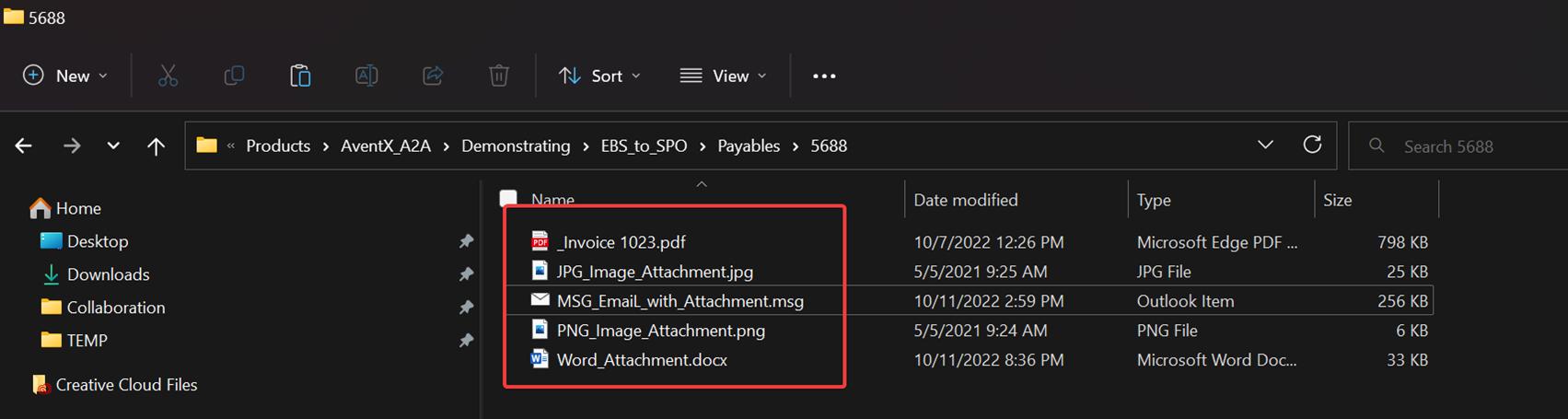
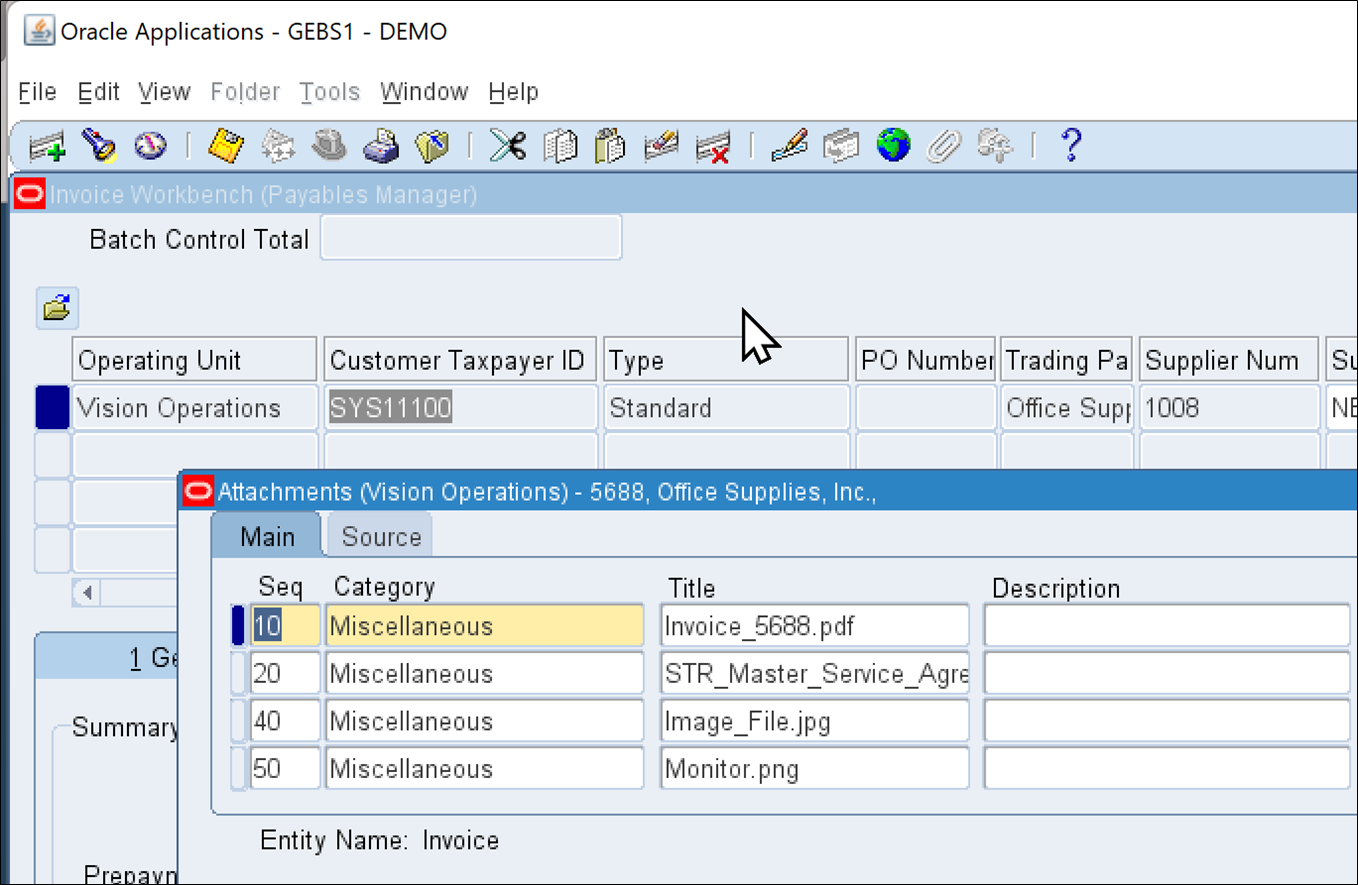
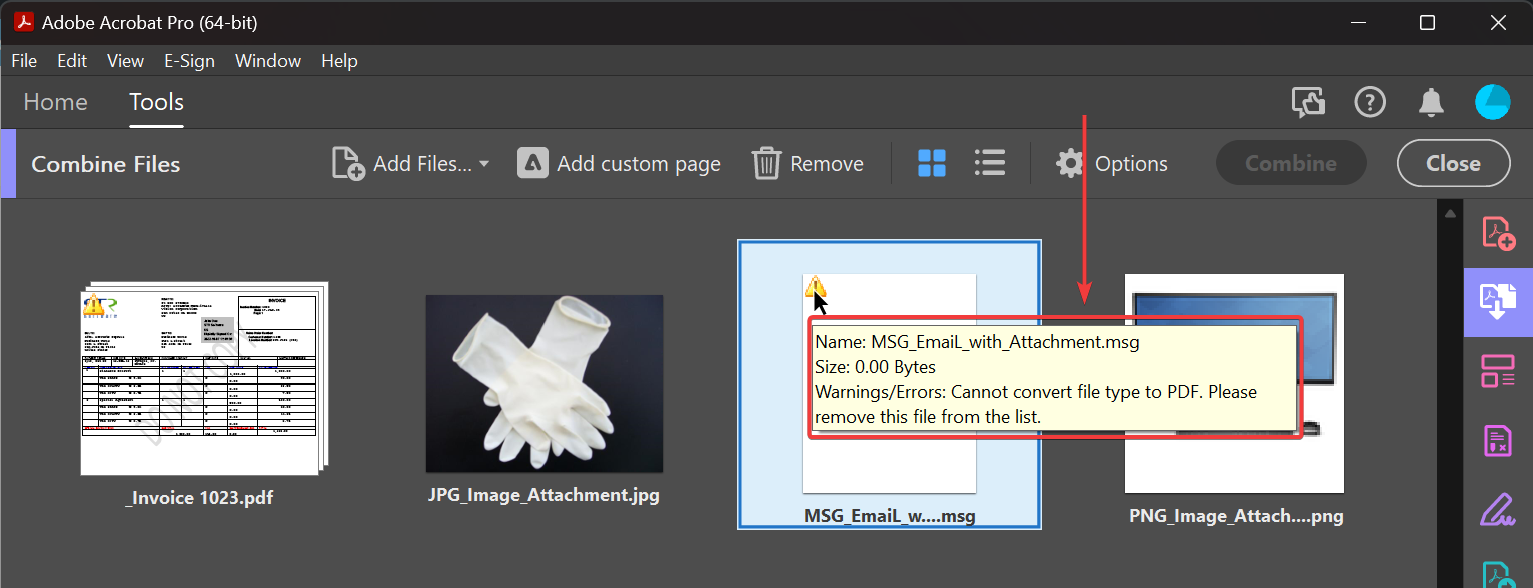
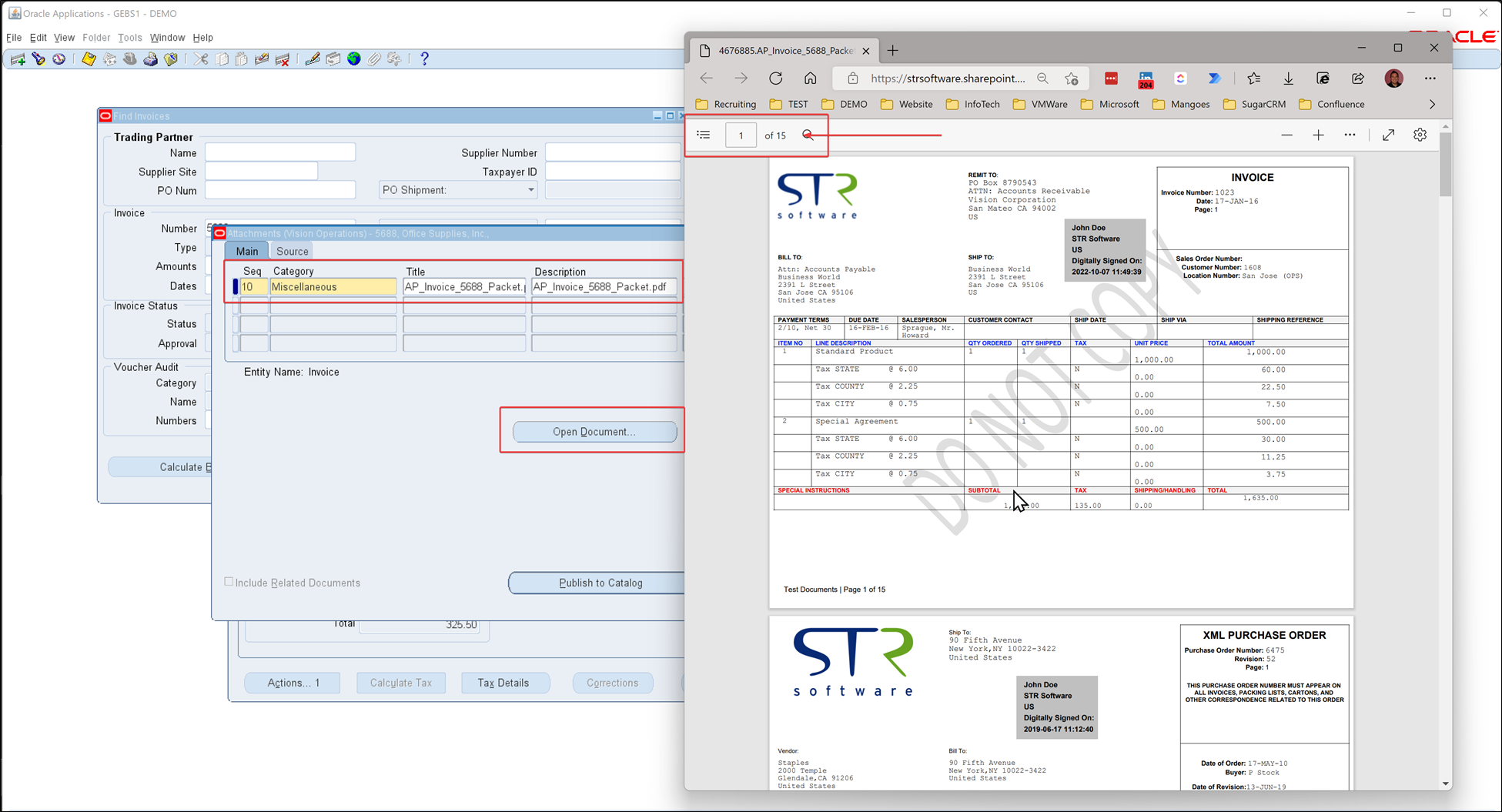
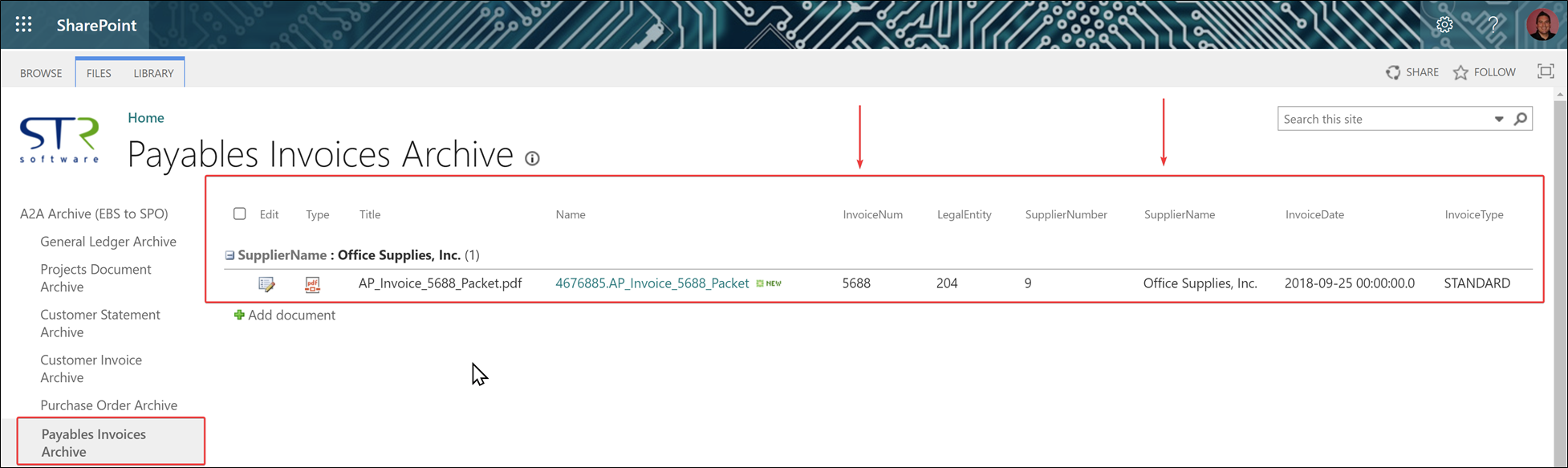


![Rollup of Product Updates [Winter 2025; v25.1]](https://www.strsoftware.com/wp-content/uploads/2023/02/Feature_Image_ProductUpdate_Wave-510x382.png)
