Printing documents can be a real headache for Oracle EBS users. From complex settings to delayed printing, it’s no wonder that this task can be frustrating. But fear not! AventX for Oracle EBS Windows Printing Module is here to transform your printing experience. With AventX, printing becomes easy, accurate, and lightning-fast. Plus, you’ll receive live updates on your print status through the True Print Status feature. Say goodbye to printing frustration and hello to smooth, efficient printing with AventX as the foundation for your Oracle EBS printing requirements.
The AventX Advantage: Print from Oracle EBS Directly to Windows Printers
The AventX for Oracle EBS Windows Printing Module is a game-changer, offering a seamless method to submit print jobs from Oracle EBS to Windows printers defined on a Windows Server or Windows Print Server. Bid farewell to complex printer configurations in Linux and Oracle EBS and embrace a simplified approach that significantly reduces support issues and streamlines the entire printing process.
Picture this: You hit the print button, and your document sails smoothly through the printing process, reaching the destination without a hitch. No more guesswork about the status of your print job!
Unraveling True Print Status: Real-Time Insights at Your Fingertips
Gone are the days of wondering if your print job is stuck in a queue or if the printer is offline. With AventX’s True Print Status feature, end-users and administrators can stay informed about their print jobs in real time. The AventX Delivery Status Form displays the status as “Printed,” “Wait,” or “Fatal,” offering detailed information to diagnose and troubleshoot any printing issues quickly. The True Print Status feature provides users with timely updates on printer status, allowing them to take immediate action when needed. No more waiting in uncertainty—now you can easily minimize downtime and maximize efficiency.
Think of the True Print Status feature as your printing journey’s very own traffic controller. Just like a skilled controller manages the flow of planes at an airport, AventX empowers you to oversee the status of your print jobs with precision. Whether your print job has landed safely (“Printed”), is patiently awaiting its turn to land (“Wait”), or encountered a maintenance issue and never arrived (“Fatal”), you’ll be in the know, ready to handle any situation with finesse.
Stay Informed with Statuses and Messages, such as:
- Printed / No Error: Your print job has successfully taken flight and reached its destination—mission accomplished!
- Wait / In Queue: Your print job is patiently waiting its turn in the printing queue—just a little more patience, and it will be on its way.
- Wait / No Toner: Oh no! The printer is out of toner, but don’t worry; it’s just a minor mechanical error. Replace it, and your print job will be back on track.
- Wait / Paper Out: The printer is out of paper. Time to load up and let your print job continue its journey.
- Wait / Printer Offline: The printer is temporarily offline but will be back online soon to resume printing your document.
- Fatal / Exceeded Print Time Window: Unfortunately, your print job couldn’t take off within the configurable time window.
- Fatal / Out of Memory: The printer’s memory is full. Clear the memory, and your print job can be re-queued to the runway.
Say goodbye to printing hassles and hello to printing bliss with AventX for Oracle EBS Windows Printing Module. By enabling direct printing to Windows Printers and introducing the True Print Status feature, AventX revolutionizes how you print from Oracle EBS, making it faster, more efficient, and a lot more fun. Embrace your inner traffic controller and manage your print jobs with ease. With AventX, your printing journey will be smooth, efficient, and free from unnecessary delays. Get ready to unlock a new era of printing simplicity today!


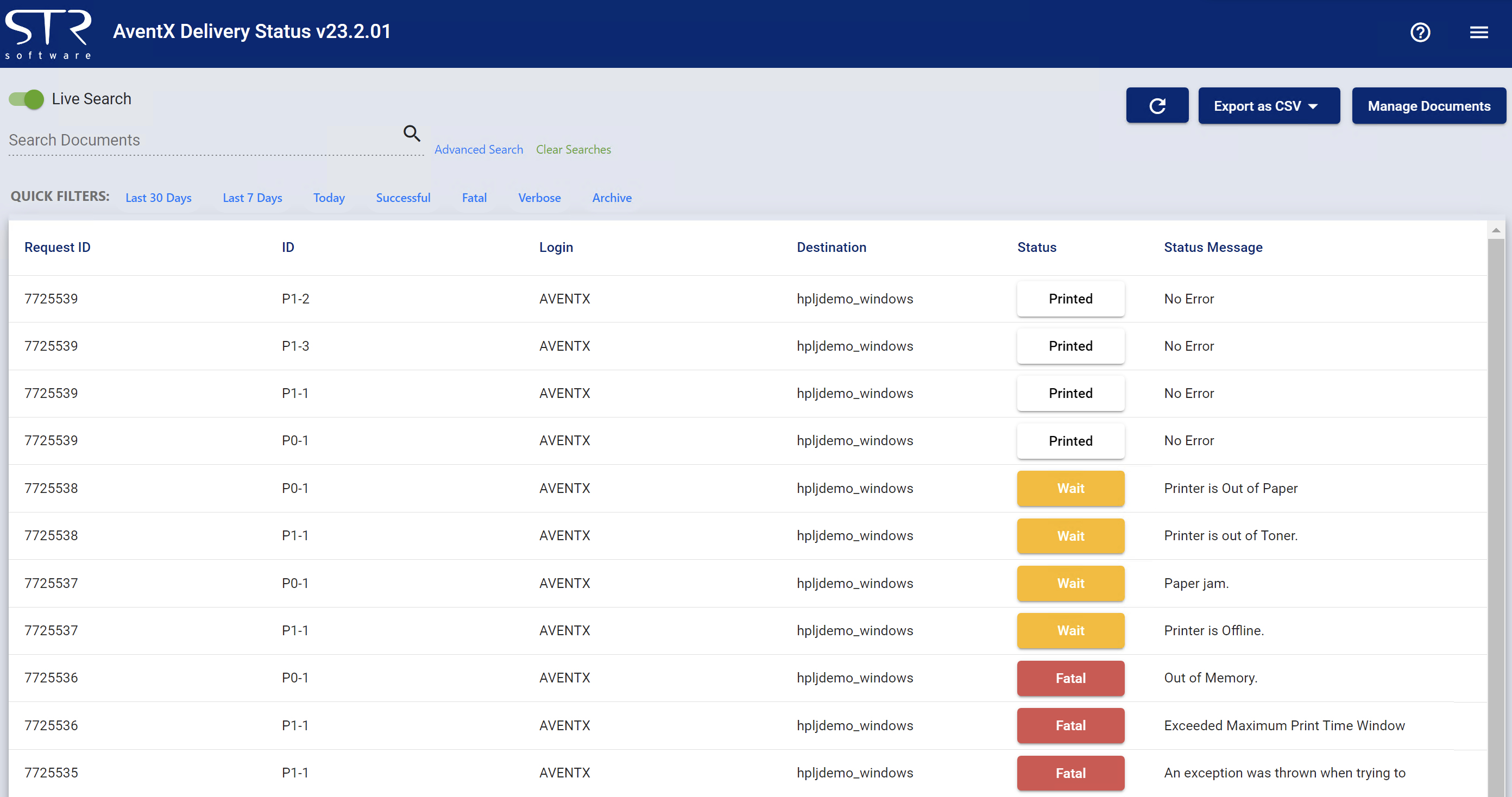


![Rollup of Product Updates [Winter 2025; v25.1]](https://www.strsoftware.com/wp-content/uploads/2023/02/Feature_Image_ProductUpdate_Wave-510x382.png)
